





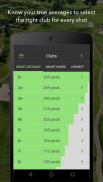

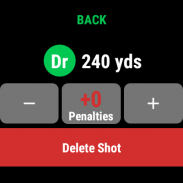
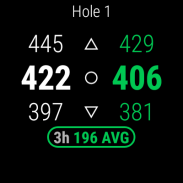
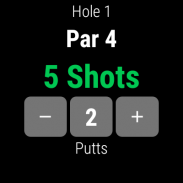
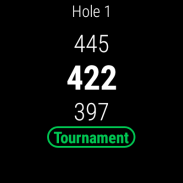
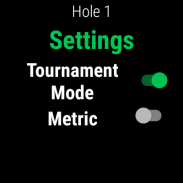
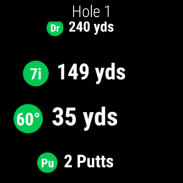



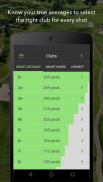

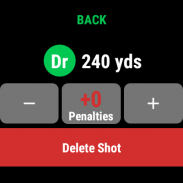
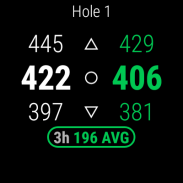
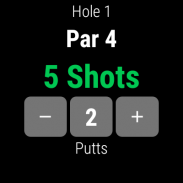
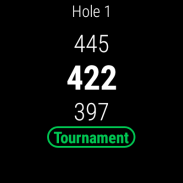
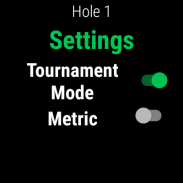
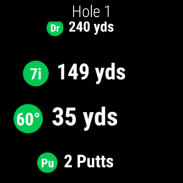



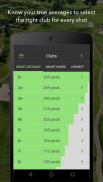

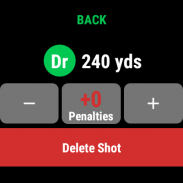
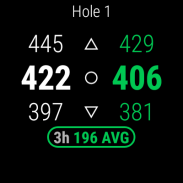
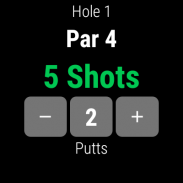
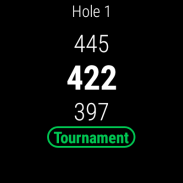
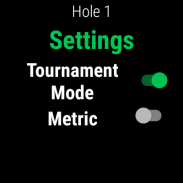
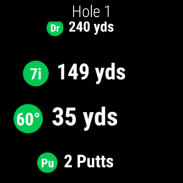



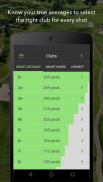

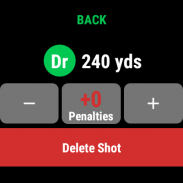
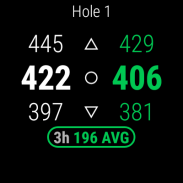
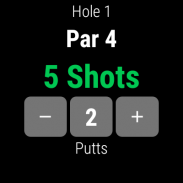
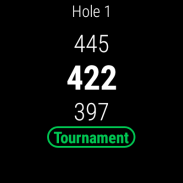
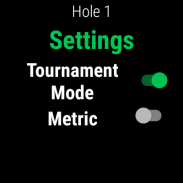
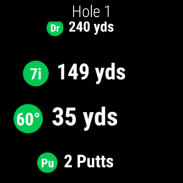

وصف لـ Arccos Caddie
Powered by your data and Artificial Intelligence developed in partnership with Microsoft, the Arccos Caddie app provides any player, anywhere with access to Golf’s Smartest Caddie. It works with Arccos Smart Sensors (formerly branded Arccos 360), Arccos Smart Grips, and the Cobra Connect system that comes standard with most Cobra Golf drivers and irons sets.
Arccos Caddie features include:
· Automatic Shot Tracking – Experience hands-free data capture with no tagging or annoying disruptions
· Smart Distance Club Averages – Know how far you really hit each club
· Caddie Advice – Receive your best strategy for every shot on any hole in the world
· Advanced Analytics – Use performance breakdowns to guide your practice and equipment choices
· “Plays Like” Distances – Get rangefinder GPS distances adjusted for the impact of wind speed, wind direction and elevation
Arccos Caddie insights are available for 40,000+ courses worldwide and are based on your personal performance data (unlocked after you play 5 rounds), as well as more than 100 million shots taken by the Arccos community worldwide.
Arccos Caddie offers a tournament mode that Conforms to the Rules of Golf (USGA Decision #2017-0754).
To use Arccos Caddie, players simply pair their Arccos sensors one time, launch the app and place their smartphone in a front pocket. Data captured includes club usage, distances hit, club averages, driving accuracy, approach shot accuracy, greens in regulation, sand saves, putts and more. By accessing the Player Dashboard, Arccos users and their instructors can gain valuable insights via deep dives into stats, playing patterns and rich data comparison for every club, shot, hole and round.
The Arccos Caddie app uses the smartphone’s GPS at the highest level of accuracy while playing golf. Continued use of GPS running in the background can dramatically decrease battery life.
Using the Arccos Caddie WearOS app, users will have access to GPS distances to the front/center/back of green, get club recommendations based on smart distance averages, see the hole number and shots taken on that hole, and be able to add or subtract putts or add penalty strokes.
Arccos Terms of Service: https://www.arccosgolf.com/pages/terms-of-service
يوفر تطبيق Arccos Caddy ، المدعوم بالبيانات والذكاء الاصطناعي التي تم تطويرها بالشراكة مع Microsoft ، لأي لاعب ، في أي مكان ، إمكانية الوصول إلى Golf's Smartest Caddy. وهو يعمل مع Arccos Smart Sensors (Arccos 360 ذات العلامات التجارية سابقًا) و Arccos Smart Grips ونظام Cobra Connect الذي يأتي قياسيًا مع معظم سائقي Cobra Golf ومجموعات الحديد.
تشمل ميزات Arccos العلبة:
التلقائي تتبع النار - تجربة التقاط البيانات حر اليدين مع عدم وجود علامات أو اضطرابات مزعجة
المتوسطات الذكية نادي المسافة - تعرف إلى أي مدى كنت حقا ضرب كل ناد
نصيحة العلبة - احصل على أفضل إستراتيجية لكل لقطة على أي ثقب في العالم
· التحليلات المتقدمة - استخدم أعطال الأداء لتوجيه اختياراتك في الممارسة والمعدات
مسافات "التشغيل" - احصل على مسافات GPS لجهاز ضبط المسافة لتعديل تأثير سرعة الرياح واتجاه الرياح والارتفاع
تتوفر رؤى Arccos Caddy لأكثر من 40.000 دورة تدريبية حول العالم وتستند إلى بيانات أدائك الشخصية (تم إلغاء قفلها بعد لعب 5 جولات) ، بالإضافة إلى أكثر من 100 مليون لقطة تم التقاطها بواسطة مجتمع Arccos حول العالم.
يقدم Arccos Caddy وضع البطولة الذي يتوافق مع قواعد لعبة الجولف (USGA Decision # 2017-0754).
لاستخدام Arccos Caddy ، يقوم اللاعبون ببساطة بإقران أجهزة استشعار Arccos الخاصة بهم مرة واحدة ، وإطلاق التطبيق ووضع هواتفهم الذكية في الجيب الأمامي. تشمل البيانات الملتقطة استخدام النادي ، والمسافات التي يتم الوصول إليها ، ومتوسطات النادي ، ودقة القيادة ، ودقة طلقة الاقتراب ، والخضراوات في التنظيم ، وحفظ الرمال ، والمضارب ، والمزيد. من خلال الوصول إلى لوحة معلومات المشغل ، يمكن لمستخدمي Arccos والمدربين الحصول على رؤى قيمة من خلال الغوص العميق في الإحصائيات ، وأنماط اللعب ، ومقارنة البيانات الغنية لكل ناد ، لقطة ، ثقب وجولة.
يستخدم تطبيق Arccos Caddy نظام تحديد المواقع الذكي على أعلى مستوى من الدقة أثناء لعب الجولف. استمرار استخدام GPS قيد التشغيل في الخلفية يمكن أن تقلل بشكل كبير من عمر البطارية.
باستخدام تطبيق Arccos Caddy WearOS ، سيتمكن المستخدمون من الوصول إلى مسافات GPS إلى المقدمة / الوسط / الخلف باللون الأخضر ، والحصول على توصيات النادي بناءً على متوسطات المسافات الذكية ، ورؤية رقم الفتحات واللقطات التي تم التقاطها في تلك الفتحة ، وسيكون بإمكانهم إضافة أو طرح بوتس أو إضافة ضربات جزاء.
شروط خدمة أركوس: https://www.arccosgolf.com/pages/terms-of-service







